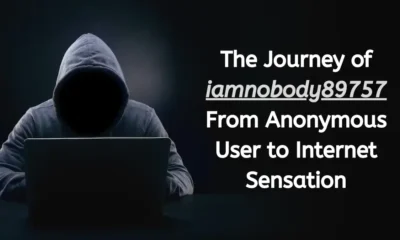TIPS
Customize and Optimize Videos Using Next-Level Tools
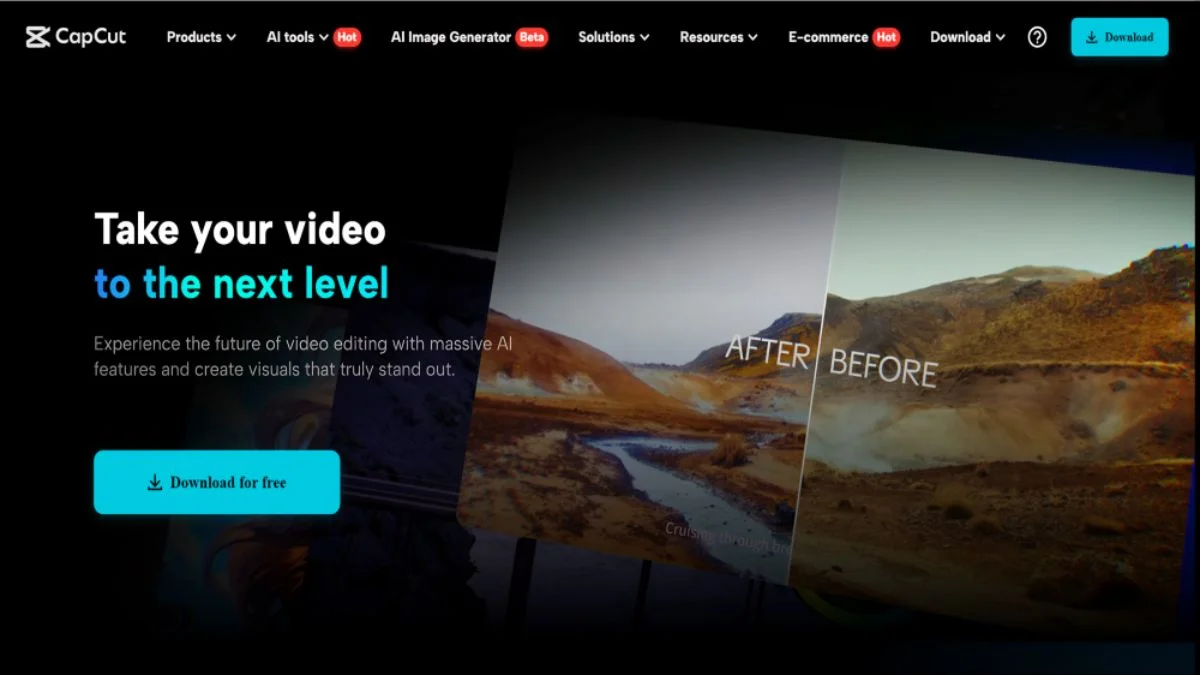
In today’s digital age, video content has become one of the most powerful mediums for communication. Whether it’s for social media, marketing, education, or entertainment, well-crafted videos can captivate and engage audiences like never before. To make your videos stand out, it’s essential to use cutting-edge tools that offer more than just basic editing. This is where CapCut steps in as a next-generation video editing software packed with advanced customization and optimization features.CapCut provides a wide array of tools powered by AI, enabling you to fine-tune every aspect of your videos. From keyframe animations to AI-generated filters and text-to-speech functions, it transforms your creative ideas into professional-quality content. This article explores how you can use CapCut’s features to customize, optimize, and elevate your videos.
Table of Contents
Advanced Customization Features for Professional-Quality Videos
Customization is key when creating a professional video. CapCut free video editing software offers a suite of powerful editing tools designed to give you complete control over your content.
1. Precision with Keyframes and Curves:
Keyframe animations allow you to control the motion and positioning of effects in your video. You can smoothly transition between different visual effects and animations with precise timing. Additionally, curve adjustments give you the flexibility to define the speed of these effects, ensuring smooth, professional transitions that captivate your audience.
2. Vast Library of Effects and AI-Generated Filters:
To make your video unique, CapCut offers a wide range of effects and AI-generated filters. You can try trending visual styles or create your own, ensuring your content looks fresh and innovative. The effects library is massive, and you can tailor the visual aesthetics to match the message and feel of your video.
3. Professional Color Grading with the Color Wheel and Auto-Adjust:
Color plays a vital role in creating the mood and tone of your video. CapCut’s color wheel allows you to adjust and grade colors professionally. The auto-adjust feature further simplifies the process, giving you accurate and polished results with just a few clicks. This feature is especially useful when you want to match the visual tone of your video with your brand identity or content theme.

4. AI-Enhanced Media Management:
Efficient media management is another area in which CapCut excels. With AI-enhanced search tools, you can quickly locate specific clips or segments based on objects, dialogue, or scenes. This saves valuable time and ensures that you can focus on the creative side of video production.
Optimizing Subtitles with Auto Captioning Technology
Subtitles are crucial for making your videos accessible and engaging to a wider audience. They improve comprehension, especially when viewers watch videos without sound. CapCut’s auto-captioning feature makes adding, editing, and customizing subtitles incredibly easy.
1. Seamless Speech-to-Text Conversion:
CapCut’s AI caption generator can convert speech to text in multiple languages with impressive accuracy. It automatically detects the spoken language in your video and generates captions that are perfectly synced with the audio. This is especially beneficial for multilingual content, ensuring that your message reaches a broader audience.
2. Easy Editing and Translation:
With CapCut, you can easily edit the generated captions. If you need to remove, modify, or translate captions, it’s just a matter of a few clicks. You can make sure that the captions accurately reflect the spoken content and are relevant to your audience. The ability to translate captions into different languages allows you to tailor your content to international viewers.
3. Advanced Customization of Captions:
Personalize your captions to fit the visual style of your video. CapCut lets you customize the text style, format, color, and effects. You can also add motion to your captions, making them more dynamic and engaging. With these options, your captions not only provide clarity but also enhance the overall aesthetics of the video.
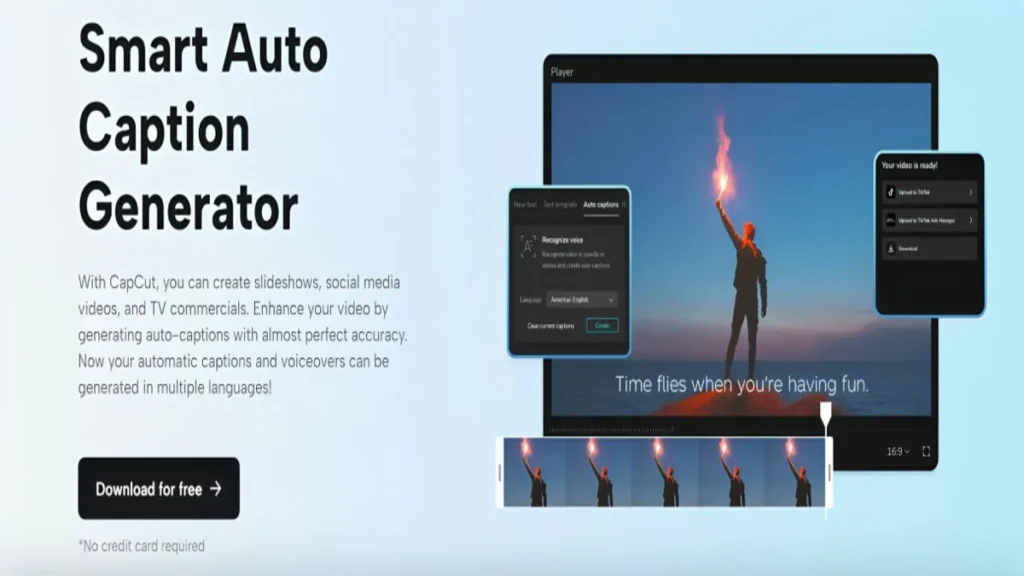
4. The Benefits of Tailored Captions:
Tailored captions help create a stronger connection with your audience. Whether it’s for social media videos, TV commercials, or educational content, captions help you deliver your message clearly. By making your content accessible to a wider audience, you increase engagement and ensure your message resonates with viewers across different platforms.
Enhancing Content with Text-to-Speech Tools
Audio narration plays a significant role in enhancing the viewing experience. CapCut’s text-to-speech tool is an excellent feature for adding clear, professional narration to your videos.
1. Selecting the Right Voice and Tone:
With CapCut, you can choose from a rich library of voices in different languages, genders, and tones. Select a voice that matches the theme and tone of your video, whether it’s promotional, educational, or entertainment content. By picking the right voice, you ensure that the narration complements the visuals perfectly.
2. Adjusting Speed, Pitch, and Volume:
CapCut text to voice allows you to fine-tune the narration to suit the mood of your video. You can adjust the speech rate, pitch, and volume to ensure that the audio is engaging and fits seamlessly with the video’s pacing. Whether you need fast-paced narration for a product promo or slower, calming tones for an educational video, CapCut provides full control over these parameters.
3. Applications of Text-to-Speech in Content Creation:
Text-to-speech technology is particularly useful for creating ads, promotional videos, and e-learning content. Narration helps to clarify complex ideas, guide viewers through processes, and elevate the storytelling aspect of your video. CapCut’s noise reduction feature further ensures that your audio is clear and free from background distractions, delivering a polished final product.
4. Using Voice Effects for Professional Audio Output:
To add a creative touch to your audio, CapCut offers a range of voice effects. You can apply different effects to make the narration stand out or blend in with the mood of your video. These voice effects can make your content more dynamic and engaging, adding a professional touch to your audio output.
Conclusion
CapCut’s advanced features for customization and optimization can elevate your video content to the next level. Whether you’re using keyframe animations, AI-generated filters, or text-to-speech tools, CapCut offers the flexibility and control you need to produce high-quality videos. By leveraging its AI-enhanced capabilities, you can save time, enhance creativity, and create videos that truly stand out. If you’re looking to create engaging content that resonates with your audience, CapCut is the perfect tool. Its array of features designed for both beginners and experienced creators empowers you to unleash your creativity and produce your best work. Explore CapCut today and take your video creation to the next level!
For more expert advice, make sure to visit our blog for the latest updates!
-

 GENERAL2 months ago
GENERAL2 months agoUncovering the World of кинокрадко: The Dark Side of Film Piracy
-

 GENERAL1 month ago
GENERAL1 month agoUnveiling the Art of преводсч: How Translators Bridge Language Barriers
-

 YOGA1 year ago
YOGA1 year ago4 Person Yoga Poses for Beginners
-

 GENERAL2 months ago
GENERAL2 months agoThe Journey of iamnobody89757: From Anonymous User to Internet Sensation