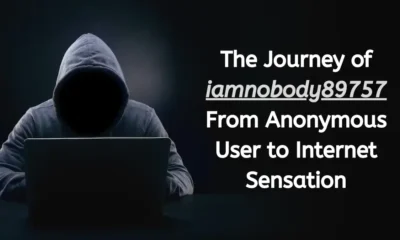TIPS
How to Add Text to Image After AI Ease Background Removal: A Step-by-Step Guide
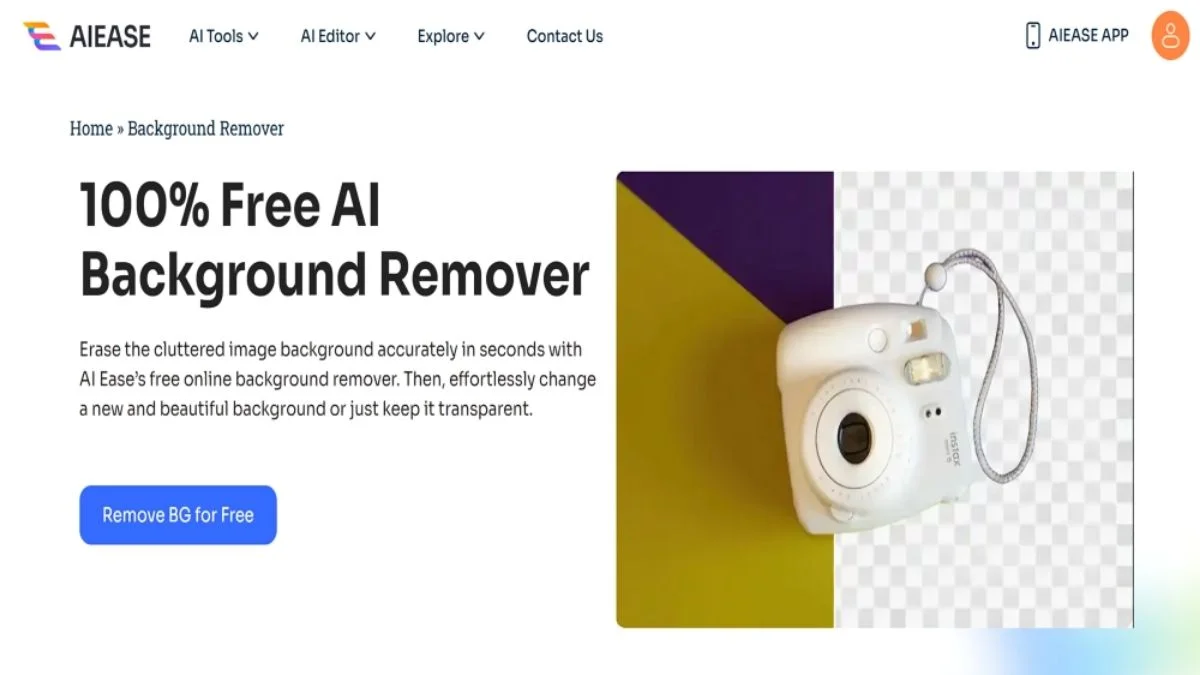
After removing the background from your image using AI Ease, you might want to add some text to make it stand out even more. From creating visuals for a marketing campaign to social media and personal projects, adding clear and high-quality text can create a professional touch to your work. No special skills are needed to do this, which is great.
Over a few simple steps, adding some text to your transparent image and scaling the text according to your design is very easy. Since the background removal is automatically done with AI Ease, you can work on making your image visually more appealing using custom text, font types, effects, etc.
Teach you step by step how to add text to your images so you can make overlays on images and get back to creating great content!
Table of Contents
Steps to Remove Background from Image Using AI Ease
AI Ease, a professional AI image editing tool, allows users to remove any background from any photo in a matter of seconds. Just do these few simple steps to achieve a transparent background in a matter of a few seconds!
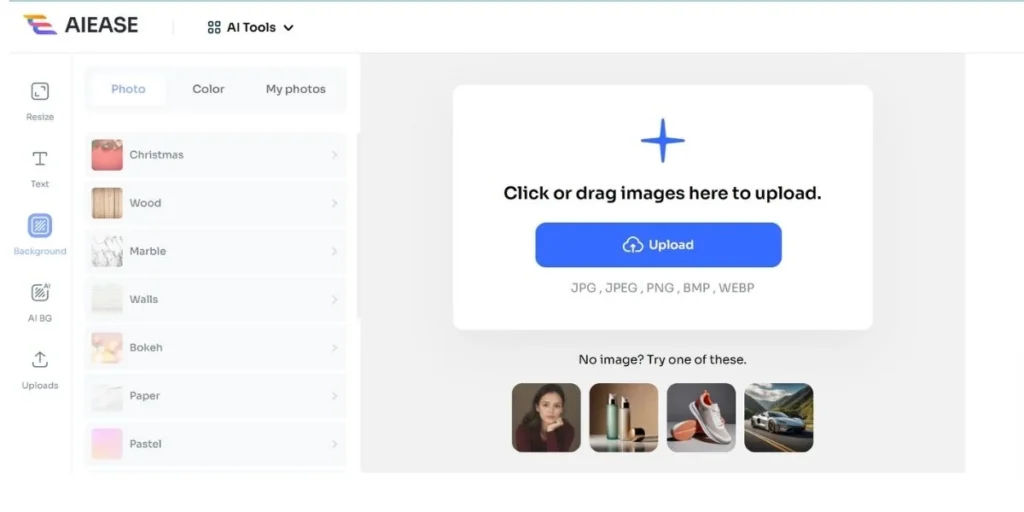
Step 1: Upload Your Image
Upload the image whose background you want to be removed. AI Ease online background remover supports many formats for input, such as JPG, PNG, and JPEG, whether it’s a product photo, portrait, or any other type of image. Just drag the image into the tool or click on the Upload Image button to browse your file.
Step 2: Let AI Ease Background Removal
After uploading, the AI-enabled AI Ease software automatically detects the background and extracts it from the picture. Within as little as 3-5 seconds, the AI will extract the background, giving you an image with a perfectly transparent background. There is nothing you need to do manually – the AI does it all!
Step 3: Download or Customize the Image
After removing the background, download your image in PNG for a transparent background. If you wish to refine the moment and make some more tweaks, you can easily edit your photo directly in the tool by adding new backgrounds or making other edits.
How to Add Text to Image After Background Removal
Once you’ve removed the background from your image usingAI Ease, adding text is a great way to make your design impressive. Whether you want to add a call to action, a quotation, or just add some branding, adding text can help your image come to life. Here are the very basic steps to add text to your image:
Step 1: Choose an Image Editor
But to add text, you need to go into an image editor. Use free tools such as Canva, GIMP, or Adobe Spark. There are tools that let you upload your transparent image and add text within a few clicks. Open the image you’ve edited in AI Ease and prepare it for text customization.
Step 2: Add Text to Your Image
When you upload your image to the editor, find the text tool. Image editors generally offer an easy toolbar with an “Add Text” button that creates a text box. In this box, you type the text you wish to add (caption, quote, brand). Just ensure the font and size fit your image style.
Step 3: Customize the Text
Once you paste the text, you can format it to fit your design:
- Font Style: Create text that complements the image. There’s a range of choices if you want bold, casual, or elegant.
- Font Size: Select size to ensure that your text is readable but doesn’t take away attention from the image.
- Text Color: You can choose how you want it to be, which makes your screen unique. If your image is light, opt for darker text and vice versa.
- Positioning: Move the text around to find the perfect placement. Try aligning it in the center, top, or bottom to maintain balance in the design.
AI Ease: Your Go-To Tool for Fast, Accurate, and Free Background Removal
AI Ease is a cutting-edge, powerful tool that allows you to remove backgrounds and edit images effortlessly and without cost. Here’s why AI Ease is at the top of my list for background removal capabilities:
Instant Background Removal
AI Ease AI-based background removal tool removes the background of any image in 3 - 5 seconds. In just a matter of seconds, you can have a background removed for you when using this process, which is less time-consuming and laborious than other methods of background removal yet gives instant results without compromising on quality.
Free and No Sign-Up Required
AI Ease is also completely free to use, which is one of its best features. So, there are no hidden fees, subscription costs, or sign-up requirements. You can just simply upload the image, and you are ready, which means it is both budget-friendly and widely usable for all.
High-Quality, Transparent Backgrounds
There’s also a download option, where you can save your image in PNG format in order to retain the transparent background after removing the background. This is great for use in e-commerce product images, logos, or graphics for social media, where a clean, professional-looking image is a must.
Batch Processing for Multiple Images
AI Ease allows you to remove the background from up to 20 images simultaneously, making it the perfect tool for photographers, e-commerce sellers, and designers editing high volumes of images. This batch-processing functionality is time-saving and lets you manage your workflow efficiently.
Start Removing Backgrounds Today with AI Ease
Do you want to make your image editing process easier? AI Ease is a solution that makes it fast, easy, and free for you to remove your image backgrounds. Whether you’re a design e-commerce seller or simply want to do a bit of cleanup on a photo, the talent of AI Ease puts professional results in your hands quickly. Ideally suited to everyone from beginners to pros, this tool ensures a no-fuss experience every time.
With no sign-ups required and the ability to remove backgrounds instantly, AI Ease helps you get the job done quickly. You don’t have to spend hours working on manual background removal anymore—AI Ease does it for you in just a few seconds, saving you both time and effort.
Use AI Ease now to unveil art you never imagined with your images. From product listings to social media content, marketing, and more — AI Ease has you covered to ensure your images are crisp, clear, and also ready to impress!
Was this article helpful to you? If so, make sure to check out our blog for more useful information and resources.
-

 GENERAL2 months ago
GENERAL2 months agoUncovering the World of кинокрадко: The Dark Side of Film Piracy
-

 GENERAL1 month ago
GENERAL1 month agoUnveiling the Art of преводсч: How Translators Bridge Language Barriers
-

 YOGA1 year ago
YOGA1 year ago4 Person Yoga Poses for Beginners
-

 GENERAL2 months ago
GENERAL2 months agoThe Journey of iamnobody89757: From Anonymous User to Internet Sensation