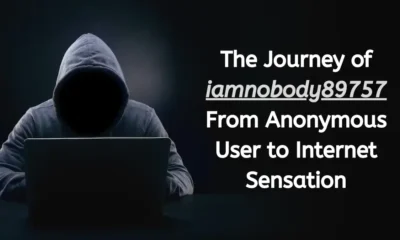TIPS
Is Your Desk Hurting You? Here’s How to Fix Your Workstation for Maximum Comfort

Working at an uncomfortable desk or chair can cause chronic pain, fatigue, and lower productivity. Over time, these minor discomforts can become serious health issues that affect work performance.
To avoid discomfort, it is crucial to create an ergonomic workspace. Making the appropriate adjustments can reduce strain. If your work makes you uncomfortable, this guide from PostureUp will provide easy ways to create a healthier and more comfortable workspace.
Table of Contents
Signs Your Workstation Is Causing You Discomfort
Your desk setup may be making you feel tired or sore after work. By recognizing the signs early, you can implement the necessary changes to stay comfortable and productive. Here are some of those signs:
Frequent Back or Neck Pain
If your chair does not support you properly, that slouched position can make you feel stiff and uncomfortable. Neck strain can also happen if your computer screen is too high or too low. These little problems can slowly develop into long-lasting pain that limits your daily activities.
Wrist or Hand Strain
Awkward hand positions can occur if your keyboard and mouse are too high or too far away. This can cause stiffness, tingling, and even conditions like carpal tunnel syndrome.
Eye Strain and Headaches
Chronically staring at a screen can hurt your eyes and give you headaches. This happens when the screen is too close, bright, or in the right place. Inadequate lighting, glare, and not taking breaks can also make these problems worse.
How to Adjust Your Workspace for Better Posture
To work with better posture, you need to make changes to your ergonomic workspace. Daily body feelings can change with small changes. Adjust your workspace for better posture with these tips:
1. Support Your Lower Back
Your lower back may feel strained and uncomfortable if your chair does not support it well enough. This can escalate over time and cause pain. You can support your lower back best by sitting in a chair with lumbar support or by adding a cushion or lumbar pillow to fill the space.
Make sure your spine is straight by sitting all the way back in the chair. Not slouching is easier if your lower back is naturally supported.
2. Position Your Monitor at Eye Level
It is bad for your neck and shoulders to look up or down at your screen for long periods. Just make sure that the top of your monitor is at eye level to avoid this. You can now look straight ahead instead of craning your neck.
A good distance for your eyes is 20 to 30 inches from the screen. If your monitor is too low, you may end up hunching forward.
3. Improve Lighting
Not enough light can make you squint, which can hurt your eyes and give you a headache. Make sure there is a lot of natural light in your workspace, or use a desk lamp that you can adjust the brightness of.
To avoid glare, put your monitor away from windows or other direct sources of light. Change the lighting to your liking to keep your eyes from getting tired.
4. Stand and Stretch Regularly
Muscles can get stiff and hurt after sitting for a long time. To lessen these effects, you should get up and stretch often during the workday. Moving around gets your blood flowing better, eases muscle tension, and clears your mind.
At work, you can keep your muscles loose and your posture better by doing these common stretches:
- Neck Stretches: Hold your head gently turned toward each shoulder for a few seconds.
- Back Stretch: Stretch your arms overhead and lean forward to touch your toes.
- Wrist and Forearm Stretch: Palm up, extend your arm in front of you, and gently pull your fingers back with your other hand.
- Leg Stretch: Stand and lift one leg behind you, holding it with your hand.
- Shoulder Rolls: Roll your shoulders in circles, forward and backward.
5. Set Your Chair Height Correctly
Good posture depends on being able to adjust the height of your chair. You should sit with your knees at a 90-degree angle and your feet flat on the floor.
It can be painful in your legs, lower back, or hips if your chair is too high or too low. To make the chair fit right, use the side lever to move the seat up or down until your legs are level.
Essential Ergonomic Accessories for a Comfortable Workstation
Having the right ergonomic add-ons at work can really improve your comfort and productivity. You can make your workstation better and feel better all day with these must-have ergonomic accessories:
ProRiser Laptop Stand
Because the height can be changed, you can put your screen at a better level for comfort. If you keep your screen at the right height, you will not have to slouch, which can hurt you in the long run. For added cooling, the stand makes it easier for air to flow around your laptop.

ErgoBrace Posture Corrector
The ErgoBrace Posture Corrector helps by pulling your shoulders back gently, which makes your back straighter. When you wear it regularly, your muscles learn to stay in a healthy position, which stops you from slouching. It is easy to adjust and does not weigh much, so you can wear it while working or moving around.

WavePads Wrist Rest
With its soft, padded support, the WavePads Wrist Rest keeps your wrists in a natural position. This keeps the tendons from being overworked and relieves pressure on them. You will feel less tired in your hands and fingers because the ergonomic design helps blood flow.

Make Your Desk Work for You
Your workspace should help you feel good, not make you feel bad. The use of a laptop stand, posture corrector, or wrist rest, among other small changes, can help. Take care of your health and make your desk do the work for you!
-

 GENERAL2 months ago
GENERAL2 months agoUncovering the World of кинокрадко: The Dark Side of Film Piracy
-

 GENERAL4 weeks ago
GENERAL4 weeks agoUnveiling the Art of преводсч: How Translators Bridge Language Barriers
-

 YOGA1 year ago
YOGA1 year ago4 Person Yoga Poses for Beginners
-

 GENERAL2 months ago
GENERAL2 months agoThe Journey of iamnobody89757: From Anonymous User to Internet Sensation