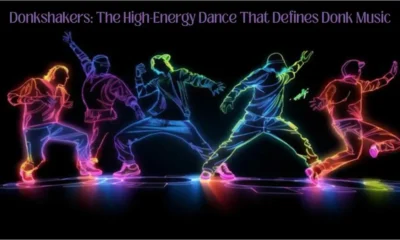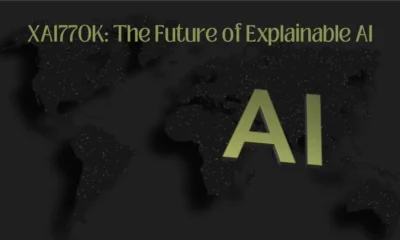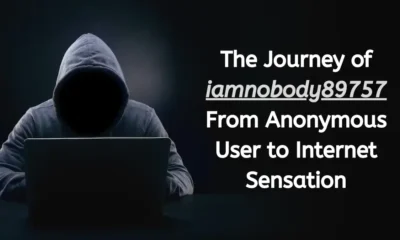Tech
PS1 US BIOS: Essential for Running Games on PlayStation Emulators
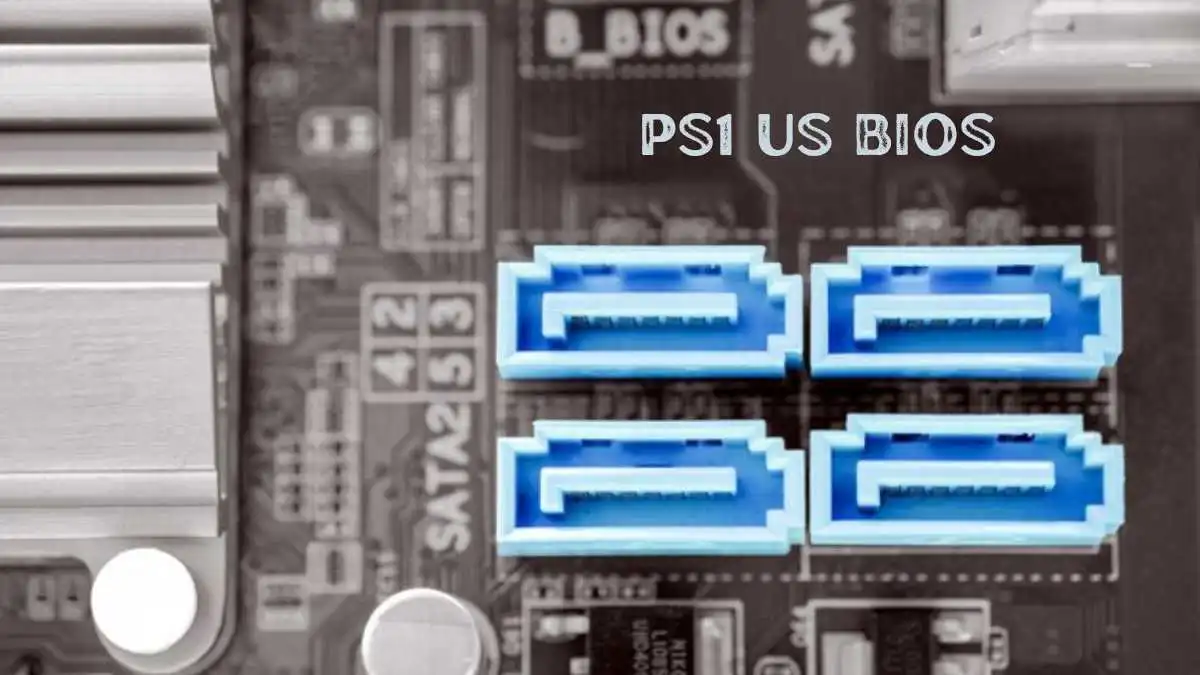
PS1 US BIOS file requires by PlayStation 1 to initialize all hardware functions because it operates as the essential firmware. A gaming system needs BIOS as the Base Input and Output System to provide vital instructions and enable hardware-to-software communication when starting up operations. The PS1 emulator BIOS fulfills the same console firmware function as the original PlayStation thus allowing applications like ePSXe, DuckStation and RetroArch to execute PlayStation games with ease.
BIOS files vary by region, meaning that scph1001.bin is specifically designed for North American (NTSC-U) games. Without the correct BIOS, an emulator cannot function properly, as it wouldn’t be able to initialize or manage the console’s components, leading to poor performance or non-functioning software.
Table of Contents
What is the scph1001.bin BIOS?
The scph1001.bin is the most widely used and popular PS1 US BIOS file for North American (NTSC-U) games. It is specifically designed to function with PlayStation consoles sold in the United States and Canada. This BIOS file is preferred by many emulators and is considered the default option for emulating PS1 games. The scph1001.bin BIOS file contains the necessary instructions for initializing the PlayStation’s hardware, handling memory management, loading game data, and processing input from controllers. It also ensures that the game’s startup sequence and other console-specific functions are faithfully replicated. Comparing scph1001.bin to other PS1 US BIOS versions, such as scph5501.bin, shows some distinct differences.
Importance of PS1 US BIOS for Emulators
- Initialization of System Hardware: The PS1 US BIOS enables the emulator to initialize the virtual hardware, ensuring that the game runs smoothly on the device.
- Accurate Memory Management: It ensures proper memory handling and system operations, such as input-output functions, to avoid system crashes and glitches.
- Game Compatibility: The BIOS is essential for running region-locked North American (NTSC-U) PS1 games, ensuring they load and perform correctly.
- Region-Specific Support: Without the correct BIOS, games intended for North American consoles may fail to run or experience issues on emulators.
- Seamless Gaming Experience: By using the right BIOS, players can enjoy a stable, authentic gaming experience without performance or graphical errors.

How to obtain legally
Establishing an emulator requires getting the PS1 US BIOS file as a basic setup requirement. The practice of acquiring BIOS files from private sources is both unlawful and dangerous for users to do. BIOS file distribution and downloading violates copyright laws since Sony holds its ownership rights. Acquiring BIOS files from unofficial sources can also expose users to malware and other security risks.
The safest and most legal method to obtain a genuine PS1 US BIOS file is through BIOS ripping from your own PlayStation 1 console. PSX BIOS Dumper serves as your tool to extract BIOS data from your PlayStation console and produce a storage file named scph1001.bin, which can then be used for legal emulation. This approach ensures you are adhering to copyright laws while enjoying a seamless gaming experience.
Setting Up PS1 US BIOS for Emulators
EPPXe together with DuckStation and RetroArch operate effortlessly after configuring their PS1 US BIOS setups. Placing the obtained BIOS file needs to occur in the designated folder of the emulator’s directory. The BIOS file should be placed inside of the “bios” subfolder located within the ePSXe program directory. Once this is done, you can configure the emulator to recognize the BIOS and ensure it is working correctly. In DuckStation and RetroArch, the process is similar. You’ll need to place the BIOS file in the designated directory and then configure the emulator’s settings to use it. These emulators usually allow you to manually browse and select the BIOS file from the settings menu.
How it Affect Game Compatibility
The US version of PS1 BIOS stands central to game compatibility especially when dealing with games bound to specific regions. Players must be aware that PS1 game releases in different regions become region-locked so a continental game may not function on consoles from different regions. When using an emulator, the BIOS file is responsible for ensuring the correct region compatibility.
The scph1001.bin BIOS file works specifically with North American NTSC-U games, while other BIOS files, like scph5001.bin or scph7502.bin, may be more appropriate for European or Japanese games. The scph1001.bin BIOS file operates exclusively with North American NTSC-U games but scph5001.bin or scph7502.bin are better suited for European or Japanese games. Trying to load games from different regions with improper BIOS can lead to game failure, graphic distortions, and unexpected system behavior.
Verifying BIOS Integrity with MD5 Checksums
Before using PS1 US BIOS file users should verify its integrity through an MD5 checksum process to check for possible corruption. The MD5 checksum functions as a file fingerprint that consists of an exclusive sequence of characters. A checksum verification process allows you to confirm the integrity of files extracted from the scph1001.bin BIOS. Internet users can access multiple free services which check MD5 checksums for BIOS files. Use the checksum you obtained to check it matches the verified checksum value of scph1001.bin BIOS. The file can be successfully used within your emulator when the checksum values match. If they don’t match, it’s advisable to re-extract the BIOS from your console or obtain a clean version from a legitimate source.
Top PS1 US BIOS Versions for Emulation
Here are the top PS1 US BIOS versions, each designed for specific regions and PlayStation models:
- scph1001.bin: The most popular BIOS for North American (NTSC-U) PS1 games, offering broad compatibility.
- scph5501.bin: A later version for North American consoles, commonly found in the PlayStation models released after the original version.
- scph7001.bin: Used for the PS1, a smaller version of the PS1, compatible with most games but specifically designed for this compact model.
- scph5001.bin: Earlier BIOS for PlayStation systems, compatible with many of the first-generation PS1 games.
- scph7502.bin: Designed for PAL (European) PS1 consoles, ensuring compatibility with European (PAL) game titles.
Role in Game Performance
The PS1 US BIOS is integral to game performance on emulators. Before using the BIOS file it is crucial to check its integrity through an MD5 checksum verification procedure because this step ensures the file’s data remains uncorrupted. Files include an MD5 checksum which functions as their exclusive character sequence for verification purposes. A checksum verification process enables you to confirm that file extraction has not caused alteration to the original file. Online users have access to multiple free tools which enable MD5 checksum verification for your BIOS file. An individual can verify scph1001.bin BIOS integrity by using a checksum against its published checksum. Your emulator can use the file only when MD5 checksums of the file match.
Troubleshooting PS1 US BIOS Errors in Emulation
While setting up and using the PS1 US BIOS in emulators is usually straightforward, users may encounter various BIOS-related errors. Common issues include the emulator not recognizing the BIOS file, games not loading, or crashes during gameplay. In many cases, these errors can be resolved by double-checking that the correct BIOS file is used and placed in the appropriate directory.
If you encounter errors, ensure that you are using the correct version of the BIOS for your region and game. Additionally, verify that the BIOS file has been extracted correctly, using an MD5 checksum to confirm integrity. If problems persist, consider reinstalling the emulator or updating to the latest version, as updates often fix compatibility issues with specific BIOS versions.

Conclusion: The Essential Role in Emulation
The PS1 US BIOS is crucial for running PlayStation 1 games on modern emulators, with the scph1001.bin being the most widely used and compatible version for North American games. Understanding how the BIOS functions and properly setting it up ensures a seamless emulation experience, offering optimized game performance, region compatibility, and accurate hardware emulation. It’s important to ensure that the BIOS file is legally obtained from a PlayStation console, verified for integrity using checksums, and configured correctly in the emulator. This guarantees the best gaming experience with minimal errors and smooth gameplay.
-

 GENERAL2 months ago
GENERAL2 months agoUncovering the World of кинокрадко: The Dark Side of Film Piracy
-

 GENERAL1 month ago
GENERAL1 month agoUnveiling the Art of преводсч: How Translators Bridge Language Barriers
-

 YOGA1 year ago
YOGA1 year ago4 Person Yoga Poses for Beginners
-

 GENERAL2 months ago
GENERAL2 months agoThe Journey of iamnobody89757: From Anonymous User to Internet Sensation